YoYoGay message editing tutrioal.
5 posters
Page 1 of 2
Page 1 of 2 • 1, 2 
 YoYoGay message editing tutrioal.
YoYoGay message editing tutrioal.
First, get your message, mine is:

This is the original message.
So now, open paint, set your font to Arial, and set the size to eight. Now, select the color of the message background, and make a rectangle over the original message:
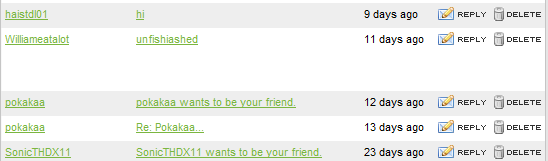
And it should look like that. Now, like I said, set the font to Arial and set the size to eight. (Just open the Text Toolbar to do that)
Now, make sure you have the text set to transparent:

Now, that the fonts are set and all that, time to edit:

And that's are final result :D leave a post if your unsure about something XD.

This is the original message.
So now, open paint, set your font to Arial, and set the size to eight. Now, select the color of the message background, and make a rectangle over the original message:
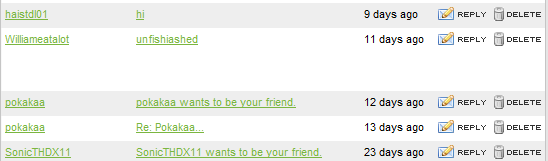
And it should look like that. Now, like I said, set the font to Arial and set the size to eight. (Just open the Text Toolbar to do that)
Now, make sure you have the text set to transparent:

Now, that the fonts are set and all that, time to edit:

And that's are final result :D leave a post if your unsure about something XD.

Damian- Ultimate Member

-

Number of posts : 1175
Age : 31
Registration date : 2008-07-28
 Re: YoYoGay message editing tutrioal.
Re: YoYoGay message editing tutrioal.
Next to your F12 button.Great Guns wrote:wtf? where?!

Damian- Ultimate Member

-

Number of posts : 1175
Age : 31
Registration date : 2008-07-28
 Re: YoYoGay message editing tutrioal.
Re: YoYoGay message editing tutrioal.
Chris R. wrote:his games must be crap, 0stars? O_o
Chris... you needed to make it 5 RED stars.
Meaning 5 negative rating stars. :D

Guest- Guest
 Re: YoYoGay message editing tutrioal.
Re: YoYoGay message editing tutrioal.
shift+print screen. not just print screen. XDGreat Guns wrote:how to take a screen shot?!
 Re: YoYoGay message editing tutrioal.
Re: YoYoGay message editing tutrioal.
Uhh, just print screen takes a picture of the entire screen, ctrl+alt+print screen just takes a screen of the window your in.Hucota7 wrote:shift+print screen. not just print screen. XDGreat Guns wrote:how to take a screen shot?!

Damian- Ultimate Member

-

Number of posts : 1175
Age : 31
Registration date : 2008-07-28
 Re: YoYoGay message editing tutrioal.
Re: YoYoGay message editing tutrioal.
AkmaYo wrote:Uhh, just print screen takes a picture of the entire screen, ctrl+alt+print screen just takes a screen of the window your in.Hucota7 wrote:shift+print screen. not just print screen. XDGreat Guns wrote:how to take a screen shot?!
Actually it's just Alt + Print Screen. :/

PilotSilversinski- Ultimate Member

-

Number of posts : 910
Description : MASKED MAN STARE
Registration date : 2008-09-03
 Re: YoYoGay message editing tutrioal.
Re: YoYoGay message editing tutrioal.
o_O for me its shift+alt+Print Screen.Pilot wrote:AkmaYo wrote:Uhh, just print screen takes a picture of the entire screen, ctrl+alt+print screen just takes a screen of the window your in.Hucota7 wrote:shift+print screen. not just print screen. XDGreat Guns wrote:how to take a screen shot?!
Actually it's just Alt + Print Screen. :/

Damian- Ultimate Member

-

Number of posts : 1175
Age : 31
Registration date : 2008-07-28
 Re: YoYoGay message editing tutrioal.
Re: YoYoGay message editing tutrioal.
shift+alt+Print brings up High contrast settings O_oAkmaYo wrote:o_O for me its shift+alt+Print Screen.Pilot wrote:AkmaYo wrote:Uhh, just print screen takes a picture of the entire screen, ctrl+alt+print screen just takes a screen of the window your in.Hucota7 wrote:shift+print screen. not just print screen. XDGreat Guns wrote:how to take a screen shot?!
Actually it's just Alt + Print Screen. :/

Guest- Guest
 Re: YoYoGay message editing tutrioal.
Re: YoYoGay message editing tutrioal.
Maybe cause I have vista.Chris R. wrote:shift+alt+Print brings up High contrast settings O_oAkmaYo wrote:o_O for me its shift+alt+Print Screen.Pilot wrote:AkmaYo wrote:Uhh, just print screen takes a picture of the entire screen, ctrl+alt+print screen just takes a screen of the window your in.Hucota7 wrote:shift+print screen. not just print screen. XDGreat Guns wrote:how to take a screen shot?!
Actually it's just Alt + Print Screen. :/

Damian- Ultimate Member

-

Number of posts : 1175
Age : 31
Registration date : 2008-07-28
 Re: YoYoGay message editing tutrioal.
Re: YoYoGay message editing tutrioal.
shift+alt+Print brings up High contrast settings O_oAkmaYo wrote:o_O for me its shift+alt+Print Screen.Pilot wrote:AkmaYo wrote:Uhh, just print screen takes a picture of the entire screen, ctrl+alt+print screen just takes a screen of the window your in.Hucota7 wrote:shift+print screen. not just print screen. XDGreat Guns wrote:how to take a screen shot?!
Actually it's just Alt + Print Screen. :/

Guest- Guest
 Re: YoYoGay message editing tutrioal.
Re: YoYoGay message editing tutrioal.
-_- you don't need one.Great Guns wrote:i don't have a printer!

Damian- Ultimate Member

-

Number of posts : 1175
Age : 31
Registration date : 2008-07-28
 Re: YoYoGay message editing tutrioal.
Re: YoYoGay message editing tutrioal.
It saves to your clipboard. Open paint then click paste.Great Guns wrote:where's it save to?!

Damian- Ultimate Member

-

Number of posts : 1175
Age : 31
Registration date : 2008-07-28
Page 1 of 2 • 1, 2 
Page 1 of 2
Permissions in this forum:
You cannot reply to topics in this forum
 Home
Home

